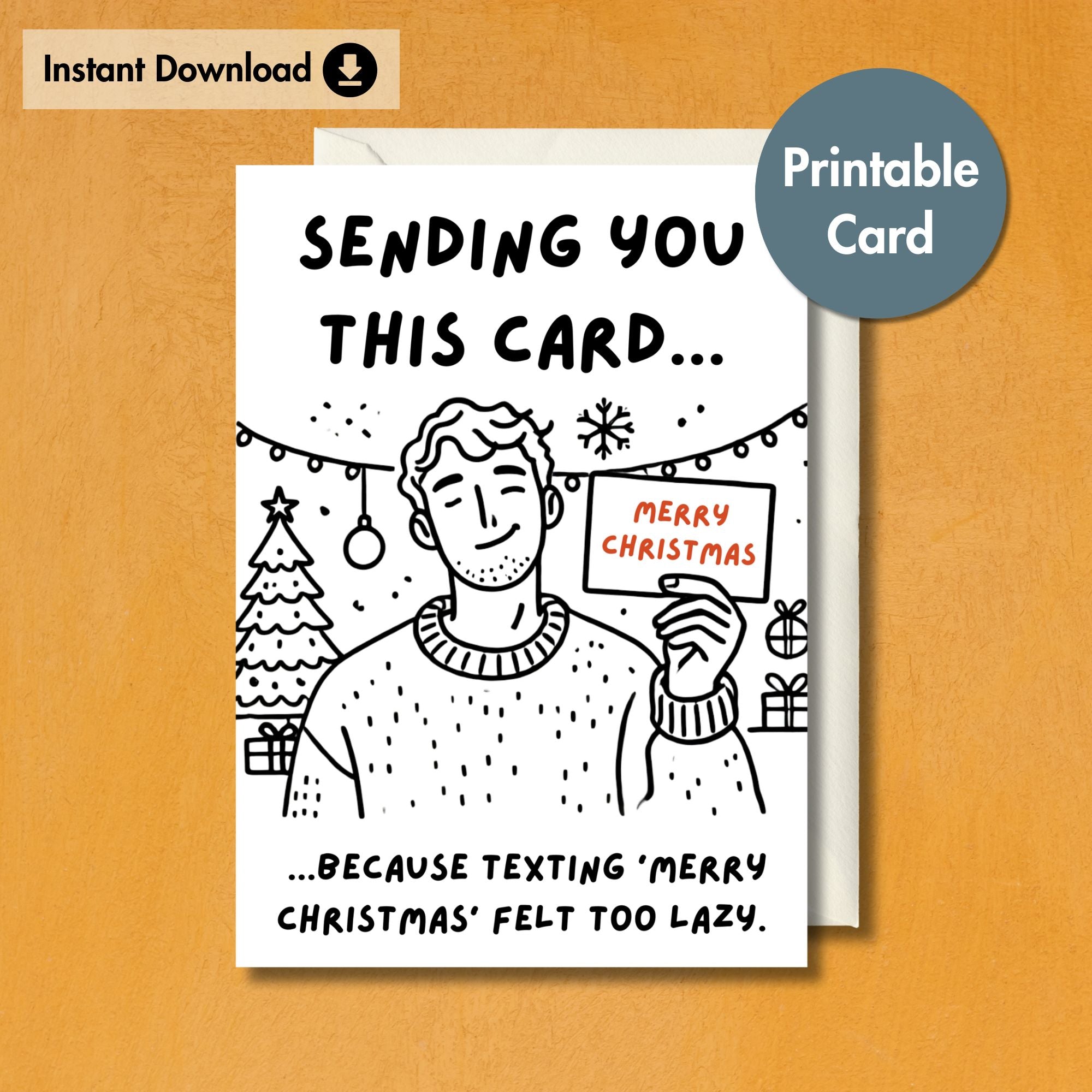How do I print my instant download card?
Simply click the download link provided after purchase, open the file, and select 'Print' from your PDF reader. For the best results, use A4 cardstock and set your printer to the highest quality settings.
Can I print this card in different sizes?
Our cards are optimized for 5x7 inches when folded. To print in a different size, you can adjust your printer settings, but this may alter the card's design proportions.
What kind of paper should I use for printing?
We recommend A4 card stock, ideally between 200-250 gsm, for a sturdy and professional look.
Do I need special software to print the card?
No special software is required. As long as you have a PDF reader, which is available on most devices, you can open and print your card.
Can I reuse the digital card that I purchased?
Absolutely! With your purchase, you can print the card as many times as you like for personal use.
What if I encounter issues with my download?
If you have any problems downloading or printing your card, please contact our customer support by email at enquiries@makememento.com for quick assistance.
Are the colours of the printed card going to match my screen?
Colours may vary slightly due to different monitor and printer settings. We recommend printing a test page to ensure colour accuracy.
Can these cards be customised?
The inside of the cards is blank for your personal message. For custom designs, please contact our team by email at enquiries@makememento.com for potential options.
Is it possible to get a physical card instead of a digital download?
Currently, we offer digital downloads only, which you can print at home or at a local print shop. We do also sell personalised wooden cards, which you can find in ourstore.